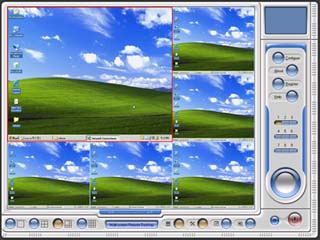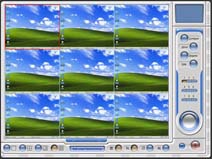Basic features of Remote Desktop Control
Multi Screen Remote Desktop allows the user to remotely control any computer, running under the Microsoft Windows system in a TCP/IP local area network or the Internet. The user can see a remote desktop on his or her own screen and use the mouse and keyboard to control the connected computer remotely.
Remote Desktop solution allows you to:
- Display the remote computer screen on your screen in real-time.
- Use own keyboard and mouse to control the remote PC.
- Perform some operations remotely, such as: shutdown, reboot, etc.
Our software product has all the necessary features to work with the remote computer without physical moving.
Useful features of remote desktop software
A user-friendly interface and a comfortable work environment are the most important criteria for our development team. We are trying to create software as easy-to-use as possible.
Our remote access software has many useful features:
- Supports multiple connections at the same time.
- Different work modes: "view only" and "full control".
- Different display modes: "windowed", "full screen", and "scaled".
- File transfer between local and remote computers
- Remote power management (remote shutdown, reboot, logoff, etc.)
- Strong connection security.
- Runs as a service on the NT systems.
- Works through the firewalls and supports DHCP.
- Supports high screen resolutions and color depths.
- Uses a log file to log the events and solve connection problems.
If you have any problem with the usability of Multi Screen Remote Desktop, please let us know. We will improve the functionality for future versions.
File transfer features in Remote Desktop Control
Multi Screen Remote Desktop has unique ability to transfer files between your local and controlled remotely computers. Built in file transfer feature helps you to share programs, photos, music and other data easily. You also can use drag and drop to transfer files between computers.
File transferring works either in local area network or via Internet connection!
On-line Gateway service to solve connection problems
There is Online Gateway edition of Multi Screen Remote Desktop software. The gateway lets you connect with remote PC via Internet in the case when remote computer has no external IP address, it is located in the private LAN, behind the router with firewall. Using this service you are not obliged to know remote IP address because you are connecting via own account on the gateway server.
There is an annual subscription fee for Internet gateway service.
Security features of network software
Multi Screen Remote Desktop has strong security and encryption features. Nobody will be able to intercept data or get any unauthorized control of your computer. The software uses strong and industrially trusted program-defense algorithms, such as RSA320, GOST256, MD5, and others.
Our network software has a large number of security capabilities to defend your computers from any unauthorized remote access:
- Challenge-response authentication.
- Data stream encryption.
- Password protection.
- IP-Filtering.
- Windows NT security.
- Master Key feature.
- Control inhibition.
- Logging ability.
Your network and computer resources are absolutely safe when you are using Remote Desktop software.
More about Remote Desktop Control features
Also, we advise you to read the following articles to get more information about Multi Screen Remote Desktop program, its features, abilities and configuration options:
- Ready solutions using Remote Desktop Control software
- Access home computer from office and while travelling
- Home network and remote access technology
- Outlook Spam Filter
- Network administrators and remote administration
There are many other articles about remote desktop connection software on this site.